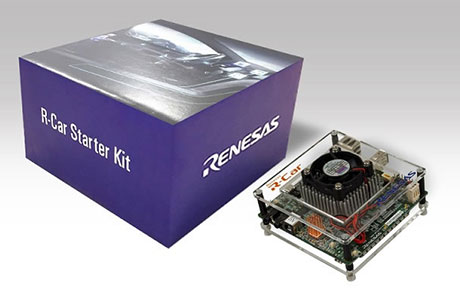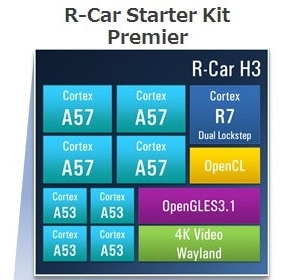If you need urgent consulting help click here
Renesas R-Car H3ULCB
Overview
The H3 Starter Kit board is designed for evaluating the features and performance of the R-CAR H3 device from Renesas Electronics and it is also used for developing and evaluating application software for these R-CAR H3.
The H3 Starter Kit, based on the R-CAR H3 SIP, comes with LPDDR4 @4GB in 2-channel, each 64-bit wide+Hyperflash @64MB, CSI2 interfaces and several communication interfaces like USB, Ethernet, HDMI and can work standalone or can be adapted to other boards, via 440pin connector on bottom side.
It is possible to order 2 different types of H3 Starter Kit Boards, one with Ethernet connection onboard and one with Ethernet connection on ComExpress.
Note
The H3ULCB board can be plugged on a Renesas Kingfisher Infotainment daughter board through COM Express connector in order to physically access more I/O. CAUTION: In this case, power supply is managed by the daughter board.
More information about the board can be found at Renesas R-Car Starter Kit website.
Hardware
Hardware capabilities for the H3ULCB for can be found on the eLinux H3SK page of the board.
Note
Zephyr will be booted on the CR7 processor provided for RTOS purpose.
More information about the SoC that equips the board can be found here:
Supported Features
Here is the current supported features when running Zephyr Project on the R-Car ULCB CR7:
Interface |
Driver/components |
Support level |
|---|---|---|
PINMUX |
pinmux |
|
CLOCK |
clock_control |
|
GPIO |
gpio |
|
UART |
uart FT232RQ / CP2102 |
serial port-polling serial port-interrupt |
CAN |
can TCAN332GDCNT |
normal mode loopback mode |
I2C |
i2c |
interrupt driven |
It’s also currently possible to write on the ram console.
More features will be supported soon.
Connections and IOs
H3ULCB Board
Here are official IOs figures from eLinux for H3ULCB board:
Kingfisher Infotainment daughter board
When connected to Kingfisher Infotainment board through COMExpress connector, the board is exposing much more IOs.
Here are official IOs figures from eLinux for Kingfisher Infotainment board:
GPIO
By running Zephyr on H3ULCB, the software readable push button ‘SW3’ can be used as input, and the software controllable LED ‘LED5’ can be used as output.
UART
H3ULCB board is providing two serial ports, only one is commonly available on the board, however, the second one can be made available either by welding components or by plugging the board on a Kingfisher Infotainment daughter board.
Here is information about these serial ports:
Physical Interface |
Physical Location |
Software Interface |
Converter |
Further Information |
|---|---|---|---|---|
CN12 DEBUG SERIAL |
ULCB Board |
SCIF2 |
FT232RQ |
Used by U-BOOT & Linux |
CN10 DEBUG SERIAL |
ULCB Board |
SCIF1 |
CP2102 |
Non-welded |
CN04 DEBUG SERIAL |
Kingfisher |
SCIF1 |
Secondary UART // Through ComExpress |
Note
The Zephyr console output is assigned to SCIF1 (commonly used on Kingfisher daughter board) with settings 115200 8N1 without hardware flow control by default.
Here is CN04 UART interface pinout (depending on your Kingfisher board version):
Signal |
Pin KF03 |
Pin KF04 |
|---|---|---|
RXD |
3 |
4 |
TXD |
5 |
2 |
RTS |
4 |
1 |
CTS |
6 |
3 |
GND |
9 |
6 |
CAN
H3ULCB board provides two CAN interfaces. Both interfaces are available on the Kingfisher daughter board.
Physical Interface |
Software Interface |
Transceiver |
|---|---|---|
CN17 |
CAN0 |
TCAN332GDCNT |
CN18 |
CAN1 |
TCAN332GDCNT |
Note
Interfaces are set to 125 kbit/s by default.
The following table lists CAN physical interfaces pinout:
Pin |
Signal |
|---|---|
1 |
CANH |
2 |
CANL |
3 |
GND |
I2C
H3ULCB board provides two I2C buses. Unfortunately direct access to these buses is not available through connectors.
I2C is mainly used to manage and power on multiple of onboard chips on the H3ULCB and Kingfisher daughter board.
Embedded I2C devices and I/O expanders are not yet supported. The current I2C support therefore does not make any devices available to the user at this time.
Programming and Debugging
Build and flash applications as usual (see Building an Application and Run an Application for more details).
Supported Debug Probe
The “Olimex ARM-USB-OCD-H” probe is the only officially supported probe. This probe is supported by OpenOCD that is shipped with the Zephyr SDK.
The “Olimex ARM-USB-OCD-H” probe needs to be connected with a SICA20I2P adapter to CN3 on H3ULCB.
Note
See eLinux Kingfisher page “Known issues” section if you encounter problem with JTAG.
Configuring a Console
Connect a USB cable from your PC to CN04 of your Kingfisher daughter board.
Use the following settings with your serial terminal of choice (minicom, putty, etc.):
Speed: 115200
Data: 8 bits
Parity: None
Stop bits: 1
Flashing
First of all, open your serial terminal.
Applications for the rcar_h3ulcb_cr7 board configuration can be built in the usual way (see Building an Application for more details).
# From the root of the zephyr repository
west build -b rcar_h3ulcb_cr7 samples/hello_world
west flash
You should see the following message in the terminal:
*** Booting Zephyr OS build v2.6.0-rc1 ***
Hello World! rcar_h3ulcb_cr7
Debugging
First of all, open your serial terminal.
Here is an example for the Hello World application.
# From the root of the zephyr repository
west build -b rcar_h3ulcb_cr7 samples/hello_world
west debug
You will then get access to a GDB session for debug.
By continuing the app, you should see the following message in the terminal:
*** Booting Zephyr OS build v2.6.0-rc1 ***
Hello World! rcar_h3ulcb_cr7